An Anniversary Logo Can Do So Much For A Brand
Milestones have emotional weight. Customers and stakeholders who have been part of your journey feel a deeper connection when they see a brand celebrate its history.
9
Feb
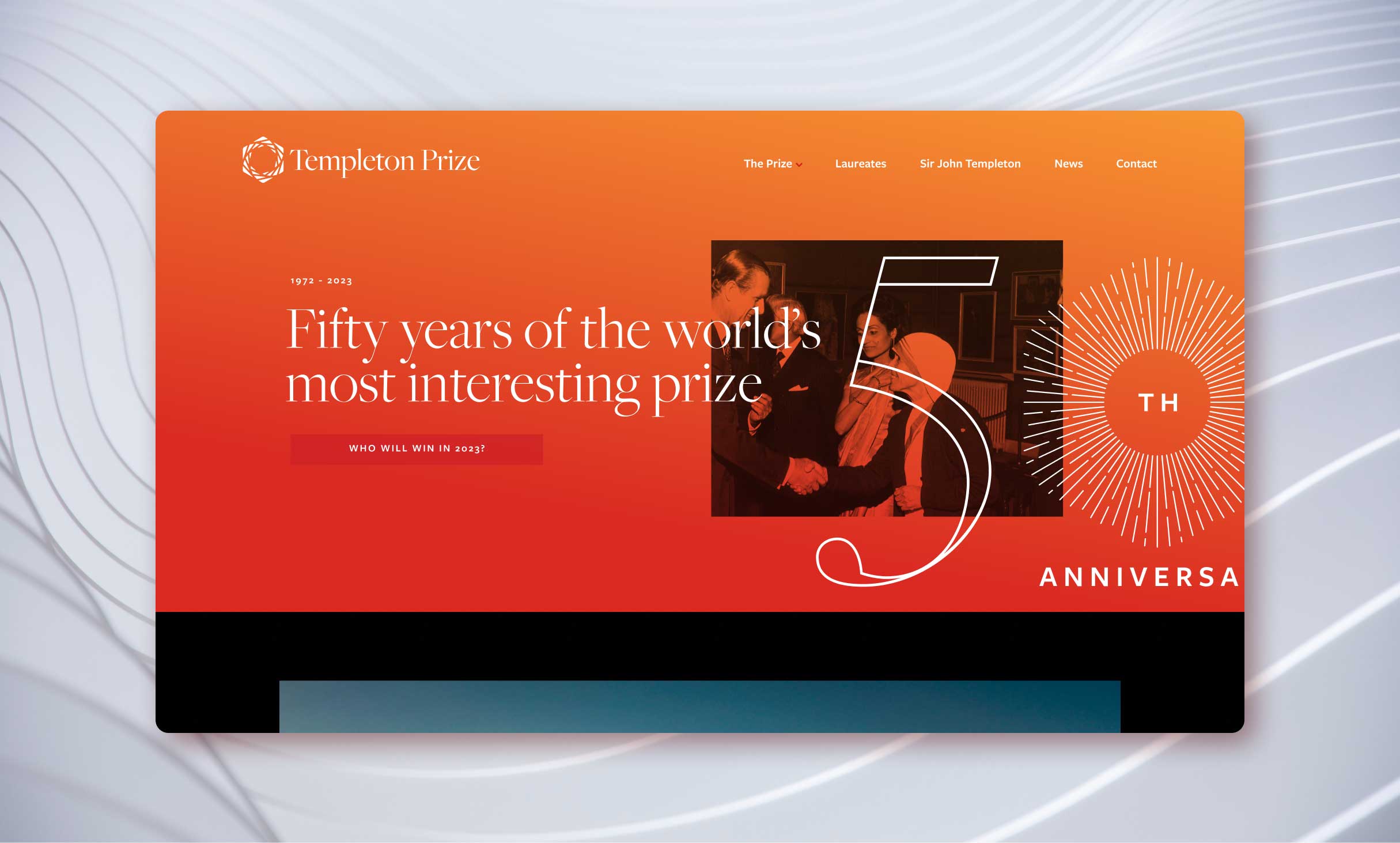
9
Feb
Celebrating 10 Years with Joshua Henderson
Join us in celebrating 10 years of incredible growth and contributions from Joshua Henderson at Push10. Discover his journey, favorite projects, and what’s next!
19
Jan

19
Jan
How Can Finance Firms Build Trust Through Branding?
Your brand is defined by a lot of different things. At its root, it’s the set of principles that guide how you communicate.
14
Jan

14
Jan
2025 Nonprofit Marketing Trends: The Vital Role of Branding and Web Design
Before exploring this year’s marketing trends, let’s examine why your nonprofit’s brand identity and web presence must be prioritized.
8
Jan

8
Jan
How Can Finance Managers Create Engaging Websites?
Users looking to work with your firm are looking for answers. If you can provide those answers in the form of a compelling story, you can build trust in your firm as the right choice.
22
Nov

22
Nov
Push10 Sponsors HighEdWeb 2025: Empowering Higher Education through Web Innovation
By partnering with HighEdWeb, Push10 is reaffirming our commitment to empowering higher education institutions to leverage their websites as powerful tools for growth and success.
20
Sep

20
Sep
What Makes Finance Websites Stand Out?
Before we start thinking about a visual identity or web design, we begin by leading our clients through an elaborate brand strategy phase
21
Jul

21
Jul
Mastering URLs: A Nonprofit’s Guide to Web Addresses
Discover the secrets to creating clear, memorable URLs for your nonprofit's website. Learn best practices for improving user experience and boosting your site's SEO with simple, effective web addresses.
19
Jul

19
Jul
Budget Should Be A Conversation, Not A Secret
Together, let's build a partnership that turns your vision into a transformative reality. Your mission drives us—let's make every investment count.
16
Apr

16
Apr

