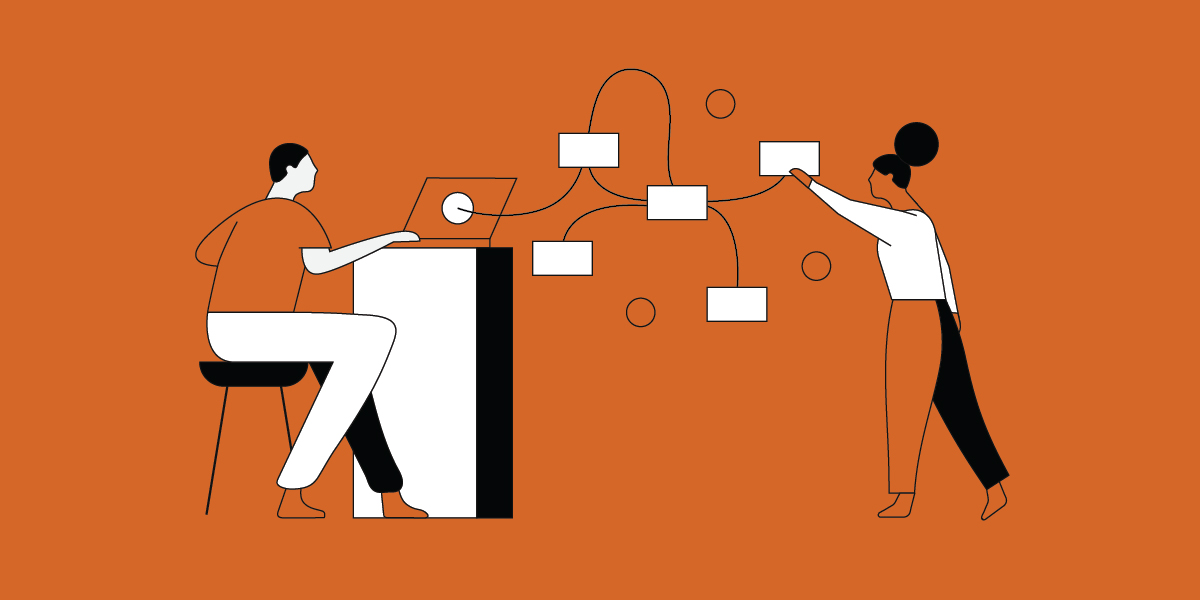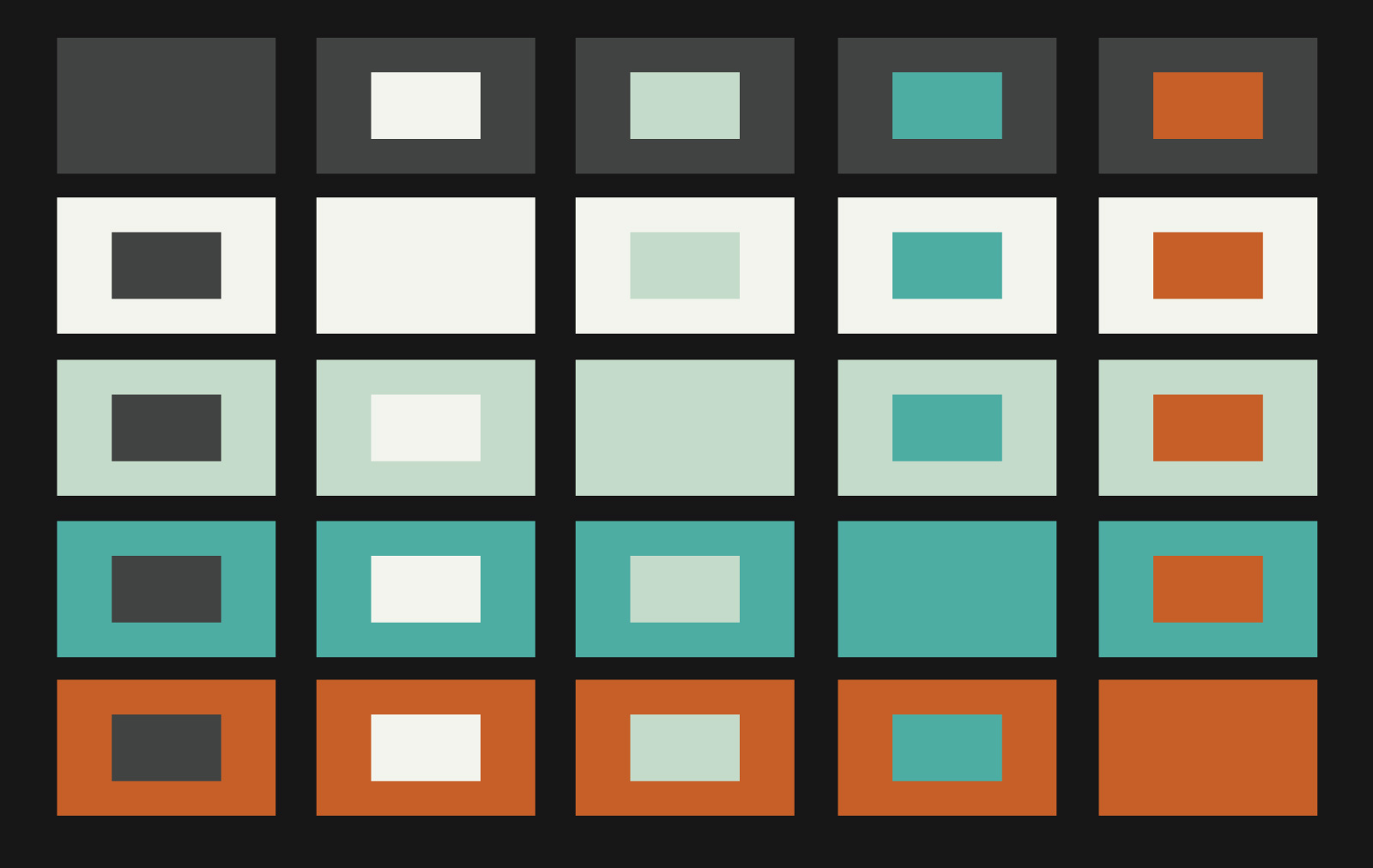March 25, 2020
Working Remotely? Here’s How to Improve Your Virtual Group Brainstorms
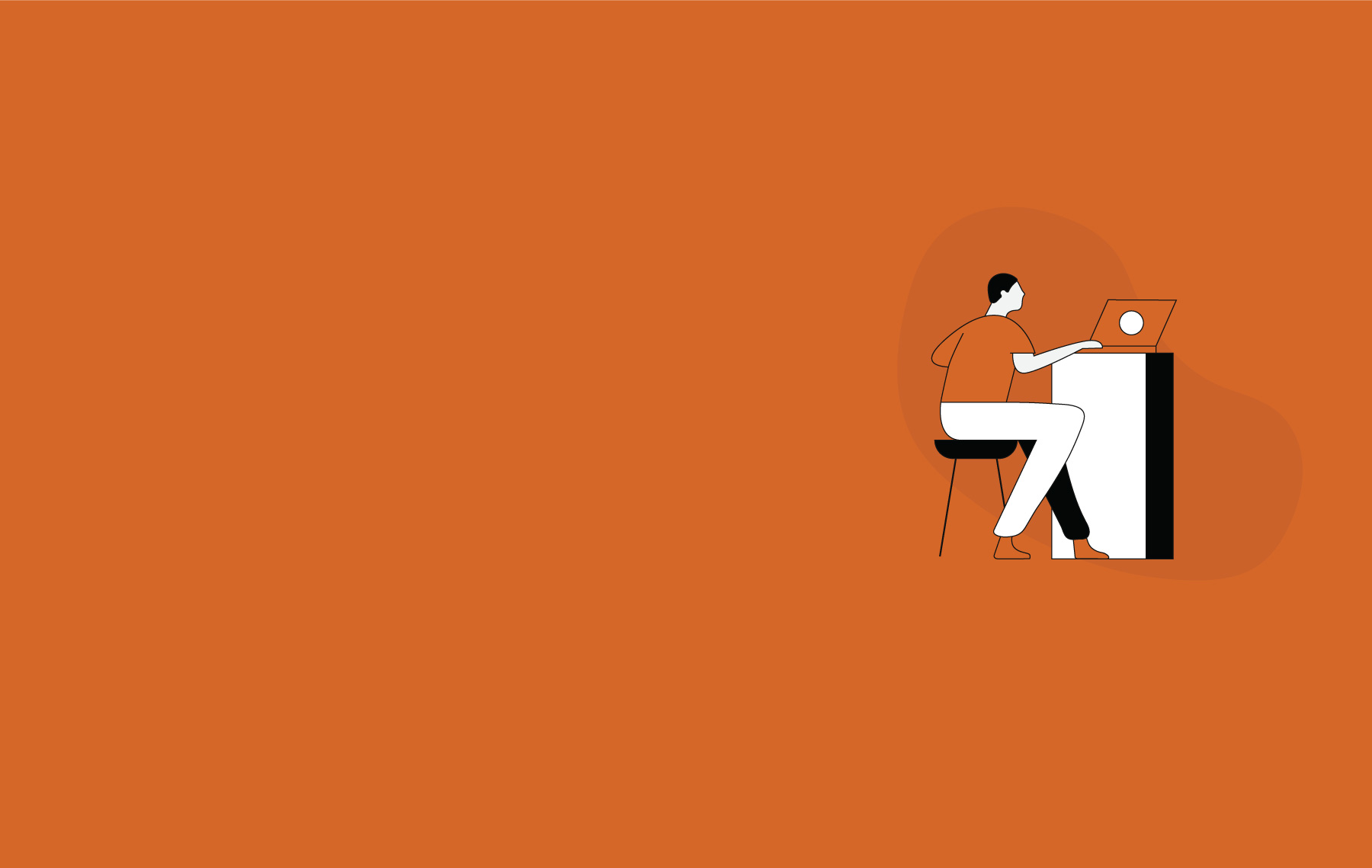
Group brainstorming is one those strategies that consistently gets a lot of attention, and rightfully so. When done correctly, gathering a group of people to collaboratively solve problems can generate brilliant results.
But what happens to collaboration in the age of remote work? How are you going to get your team together in a room to brainstorm?
The answer? Virtual brainstorming.
Virtual brainstorming is NOT simply dialing into a Zoom call and streaming your physical whiteboard or post-it note wall. By now, we all know it’s nearly impossible to see these sorts of illustrations clearly over video. And all that rapid movement as you share your ideas often comes through as a grainy blur.
We have to upgrade our whiteboard, paper, sticky notes and marker pens and learn to leverage online tools.
Before the session
An experienced facilitator knows that good preparation is the first key to a successful workshop, no matter what kind of workshop it is. Given the inherent constraints of remote work, you might need to go the extra mile to be well-prepared.
Just as you’d ready your physical space in advance of a group meeting – distributing stacks of post-its, printing handouts, and brewing fresh coffee – you’ll want to prepare a thoughtful virtual space for your team. Test the Zoom link. Do a dry run with a colleague. Establish a thoughtful agenda. Spend some time thinking through any technical issues you might encounter. You’ll be glad you did.
Start with goals and objectives
With the groundwork complete, it’s time to get everyone on a video call. Before leading your group through any of the exercises you’ve planned, it’s important to start at the beginning. What is the challenge your group is trying to solve? What does success look like? A quick discussion of goals and objectives helps align participants and sets the stage for a productive brainstorming session.
Establish an “icebox”
Virtual brainstorms are just as likely to get stuck in tangents and minutiae as physical meetings. Before diving in, acknowledge this tendency and establish an “icebox” where unfocused comments or ideas can be recorded for later discussion. Your icebox doesn’t need to be complicated – just make a simple list in whichever note taking app is most handy, and keep it visible to your team throughout the workshop. As the facilitator, keep the icebox in mind and don’t hesitate to add to it often throughout the session.
Discuss & capture group ideas
The best virtual brainstorming methods promote visual thinking, make it easy to record and edit ideas, and allow participants to see or hear others’ contributions in real time. Our team has experimented with dozens of methodologies and tools, and has landed on the following reliable virtual formats:
1. Solo Think & Share
Place a prompt on the screen. This question can be open-ended or fill-in-the-blank, either will work well here. Set a timer and ask each participant to generate a small amount of ideas – three is a good place to start. Come prepared with a few “starter” ideas of your own to serve as a jumping-off point. At the end of the allotted brainstorm time, ask each participant to share back to the group. Record each response in a shared document (e.g. Google Sheets) in real time. After each individual has shared, discuss your own favorite ideas and encourage others to do the same.
Best For: Focusing a chatty group around one specific topic.
2. Virtual Mind Mapping
Prior to the meeting, invite all participants to a shared board in a digital canvas tool (e.g. Whimsical, Mural, or Miro). Place a prompt in the center, and set a timer. Ask your participants to add as many ideas to the mind map as possible in the given time, and to feel free to build on others’ contributions in real time. When the time is up, review and annotate the mind map as a group.
Best For: Wide-ranging starter brainstorm sessions where the sky’s the limit.
3. “Yes, And” Paired Sketching
Prior to the meeting, invite all participants to a shared board in a digital canvas tool (e.g. Whimsical, Mural, or Miro). Pair your participants in groups of two, and create a blank page for each labeled with their names. Explain the classic improv concept of using “Yes, And” to accept and build on others’ ideas, then set your teams loose to take turns sketching a future state of your product or service in 30 second increments on their shared page. Make sure to keep a close watch on time and to prompt your groups to switch “designers” at regular intervals.
Best For: Getting out of a rut with a physical or digital product.
4. Virtual Affinity Mapping
Prior to the meeting, invite all participants to a shared Kanban board (e.g. Trello). Ask individuals to contribute their ideas around a set prompt in a single predetermined column. After all ideas have been gathered, work together to review and group similar ideas into new columns. As you sort the cards, clear focus areas will begin to emerge.
Best For: Identifying common problems or aligning on a focus area.
Prioritize & Select Ideas
Even the best virtual brainstorming sessions will result in frustration if there is no clear path forward. The following tactics can help you move your team from divergent thinking (idea creation) to convergent thinking (synthesis and selection):
1. Survey & Review
If you are hoping to gather a consensus from a particularly large group, consider sending a short survey to participants at the conclusion of the meeting. Online survey tools like Typeform and Survey Monkey make it easy to set up and distribute a simple survey in minutes, and provide helpful infographics to communicate the results. Be sure to review the survey findings as a group to allow space for additional context or dissenting viewpoints.
2. Real-Time Dot Voting
If you’ve incorporated a digital canvas tool into your workshop, take some time at the end of the workshop for dot voting. Place five green “yes” circles and five red “no” circles in the canvas next to each person’s name. Have each individual place their dots next to the ideas that have been generated according to their preference.
3. Priority & Feasibility Plot
Use a digital canvas tool or a simple spreadsheet to create an x-y axis. Label the diagram “low” where the two lines intersect, and “high” where they converge. Then label your x-axis “business priority” and the y-axis “feasibility”. As a group, discuss your ideas and plot them accordingly.
Some Last Words
Try to imagine a successful work environment without the power of group brainstorming. You can’t.
With proper preparation and the right toolkit of exercises, these productive sessions can make the transition with us into the world of remote work.
As the world changes, so must we. But that doesn’t mean we should abandon the tried and true things that have pushed our brands forward in the past. It means adapting them to our new work realities, maybe even improving them in the process.
Brainstorm on, remote workers. There’s no reason not to.